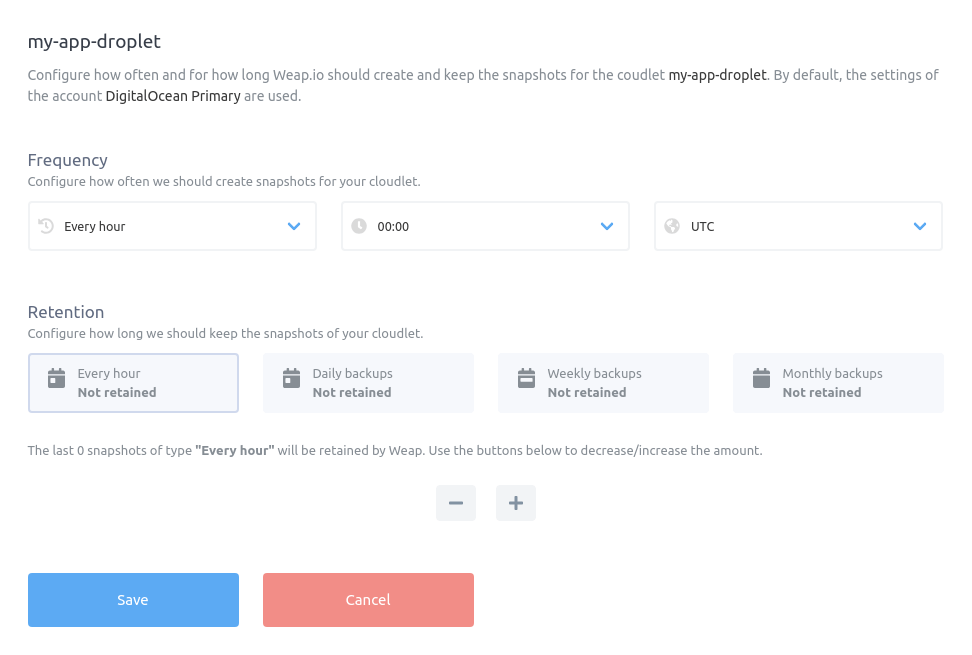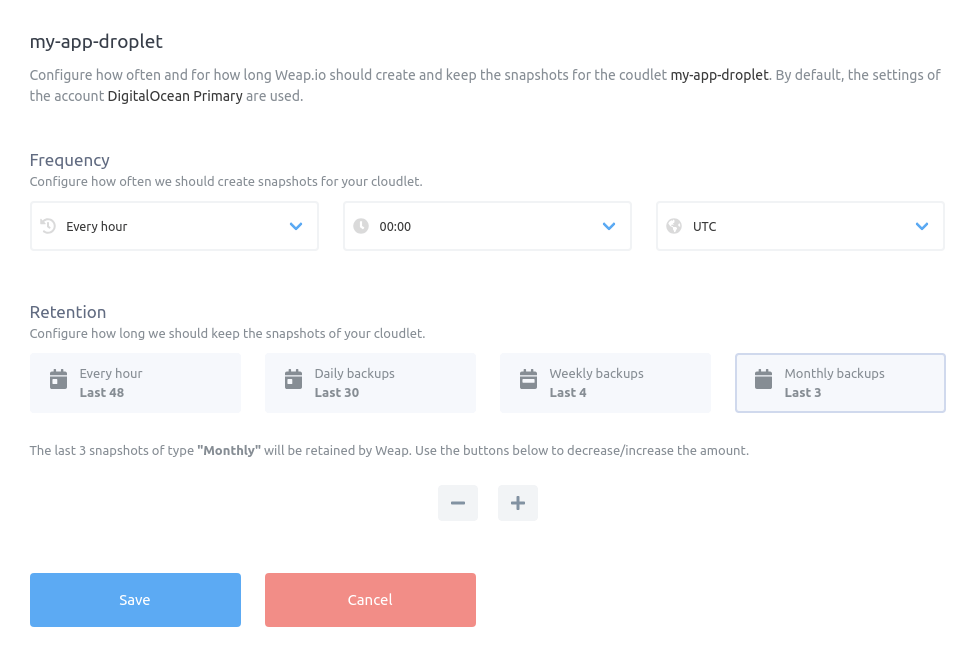How to schedule DigitalOcean Hourly Backups
Do you need hourly backups?
Weap.io allows you to create hourly DigitalOcean backup snapshots for your Droplets and Volumes.
Please take in consideration that most applications don't need hourly backups. If you decided that you don't need hourly backups, check out our guide regarding DigitalOcean Daily Backups.
However, in case it's a requirement for you, read further to see how simple is to schedule them using Weap.
Remember! DigitalOcean may need up to one minute for each GB of your Droplet disk size to complete the snapshot. In order to avoid overlapped snapshots, we recommend to not use hourly backups if your droplet disk size is bigger than 60GB.
Scheduling Hourly Backups
Select the Cloudlet you want to backup every hour and open the Frequency and Retention settings. The first thing we are going to do is to set the Frequency to Every hour.
Retaining the Backups
Now it's time to decide for how long we want to retain the backups. In this example, we are going to retain the last 48 hourly backups,
the last 30 daily backups, the last 4 weekly backups, and the last 3 monthly backups.
Remember! If your Cloudlet is a Volume, DigitalOcean will not allow more than 25 active snapshots. This means that you should configure the retention policy to retain no more than 25 backups.
Conclusion
Congratulations! Now your Cloudlet will be backed-up by Weap every hour. As an extra layer of security, we recommend replicating your backups in multiple DigitalOcean regions, at no extra cost.